Enabling CDRs
The ARM allows you to enable Call Detail Records (CDRs) containing information on all calls routed by the ARM, including source and destination users, call duration and the call path. CDRs are sent as Syslog packets to a server IP address that you need to configure.
| ➢ | To enable CDRs: |
| 1. | Open the CDR page (Settings > Network Services > CDR). |
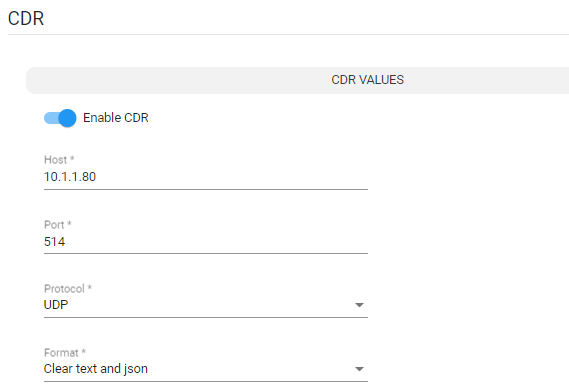
| 2. | Configure the parameters using the following table as reference. |
CDR Parameters
|
Setting |
Description |
|---|---|
|
Enabled |
Select or clear the option to enable or disable CDRs. |
|
Host |
Enter the IP address of the server. |
|
Port |
Enter the server port. |
|
Protocol |
From the drop-down menu, select UDP (default) or TCP over which the CDRs will be sent. |
|
Format |
From the drop-down menu, select a format. You can select to have CDRs in clear text, JSON format, or in both. |